Sentora Control Panel is a relatively new hosting control panel with development starting in 2014 so at this time there may not be a lot of people that know how to use the Sentora Control Panel. So we will show you how!
In this article we will show you how to create a hosting package for your clients.
1. Login to the Sentora control panel with the administrator or reseller account
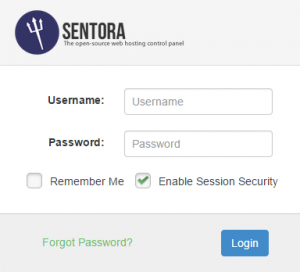
2. Click Package Manager which can be found under the reseller section
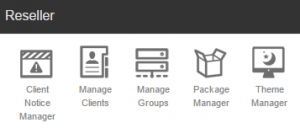
3. Enter the name for the new package
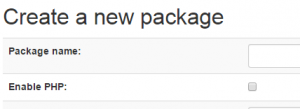
4. Configure the settings for the new package
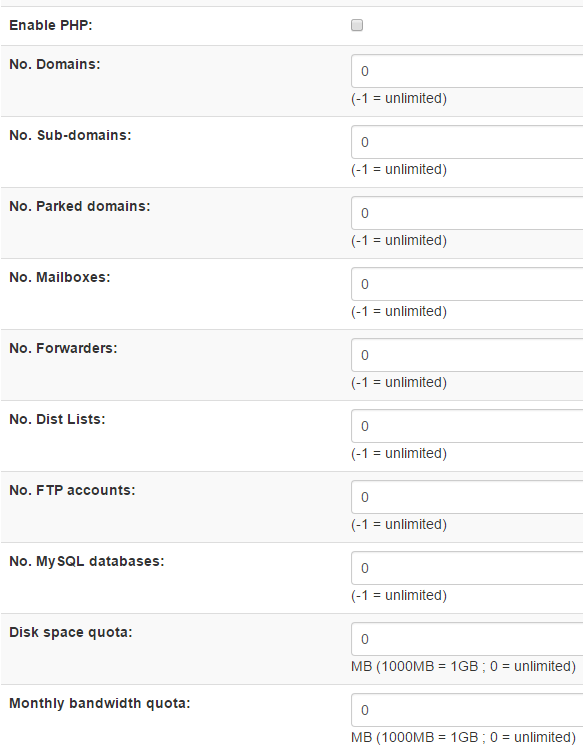
5. Click Save to save the package making it usable
![]()

