1. Log into your AWServer panel account

2. Click domains under the domain management section

3. Under create new domain enter your domain name that you would like to be hosted on this server
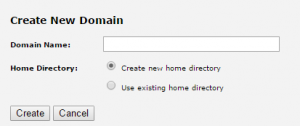
4. Click create
Note: make sure you have setup your name servers with your domain registrar or have configured the DNS that your domain registrar has provided for you!

