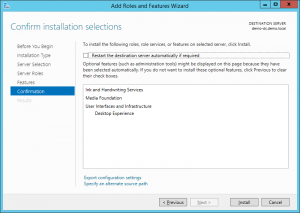have you ever seen this error, well its easy to fix
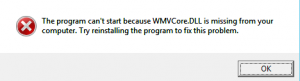
1. Open the Server Manager console, click “Add roles and features”
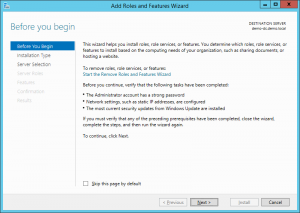
2. Select “Role-based or feature-based installation
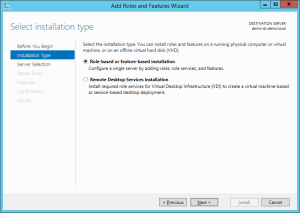
3. Choose the server from the server pool
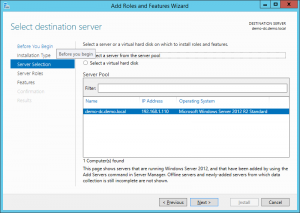
4. Click next on the Server Role screen
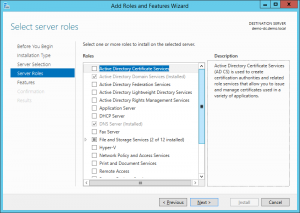
5. On the Features screen scroll down till you see “User Interfaces and Infrastructure” expand these features and check “Desktop Experience” and click next
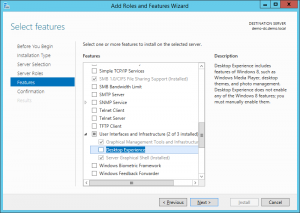
6. On the Confirmation screen click on “Install” to install the feature (note: you may need to restart your server to install this feature)