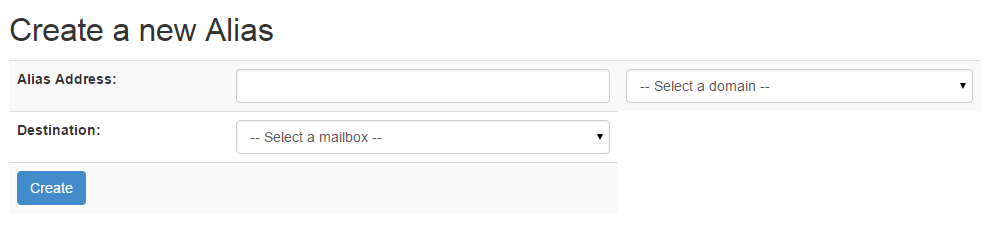Sentora Control Panel is a relatively new hosting control panel with development starting in 2014 so at this time there may not be a lot of people that know how to use the Sentora Control Panel. So we will show you how!
In this article we will show you how to create e-mail aliases.
1. Log into your Sentora Control Panel
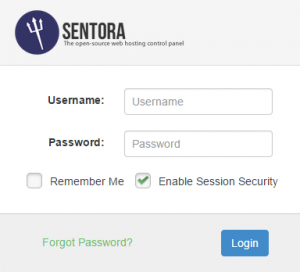
2. Click Aliases which can be found under the mail section
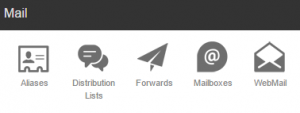
3. Enter the new alias name that you want, select the domain that you want the new alias to be and select the mailbox that you would like the alias to point to