1. Log into your windows 8 or 8.1 computer.
2. Go to your desktop.
3. Right click anywhere on the desktop that is blank and select personalize.

4. On the panel on the left hand side of the window click on change desktop icons.
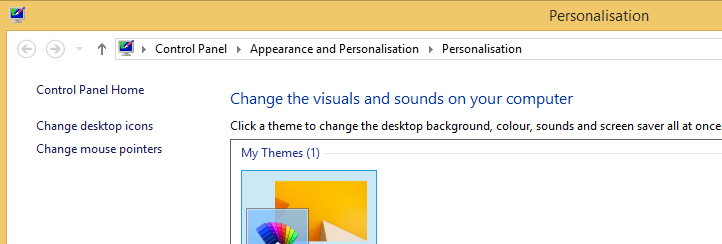
5. Select the icon that you want to be shown on your desktop and click on apply.
![]()
6. Click ok now you will see the icons that you have selected on your desktop.
![]()

