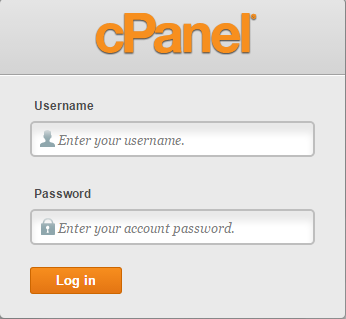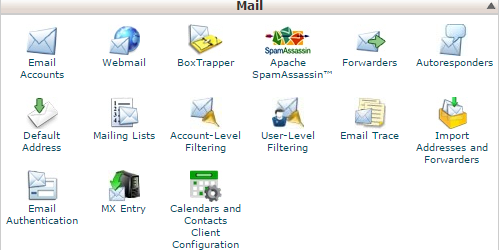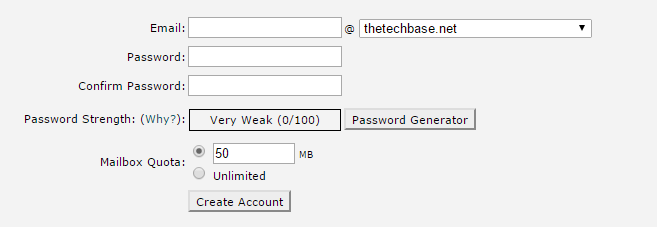How to create a new cPanel email account
1.Log into your cpanel account.
2.Under the Email section click on accounts.
3.Under add Email Account, enter the following information.
Email – What you want the new email to be eg. John.
Domain – The domain name you want the email for.
Password – The password for the new email account.
Mailbox quota – The amount of data that the mailbox in allowed to use.
We would like to point out 2 things
First: When the email account has used all of its Mailbox quota the email account will not be able to receive any new emails till some of the older ones have been deleted and the email account has space available.
Second: All used space by your email accounts will count toward your hosting account disk space usage.