1. Log on to your domain controller and open group policy
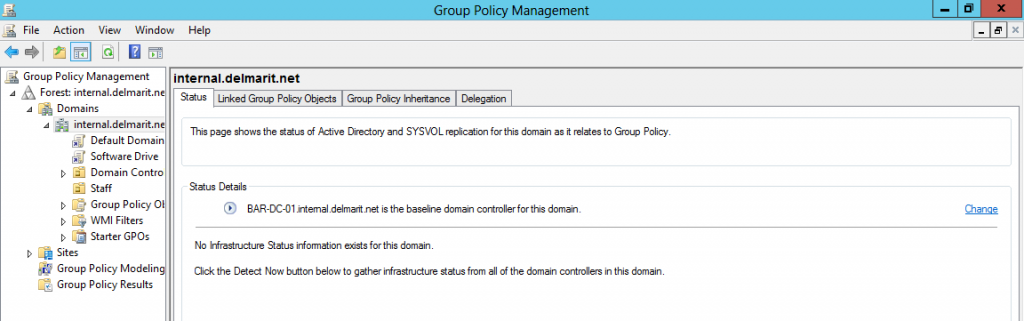
2. Create a new policy
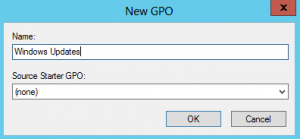
3. Edit the new policy and go to Computer Configuration > Administrative Templates > Windows Components > Windows Updates
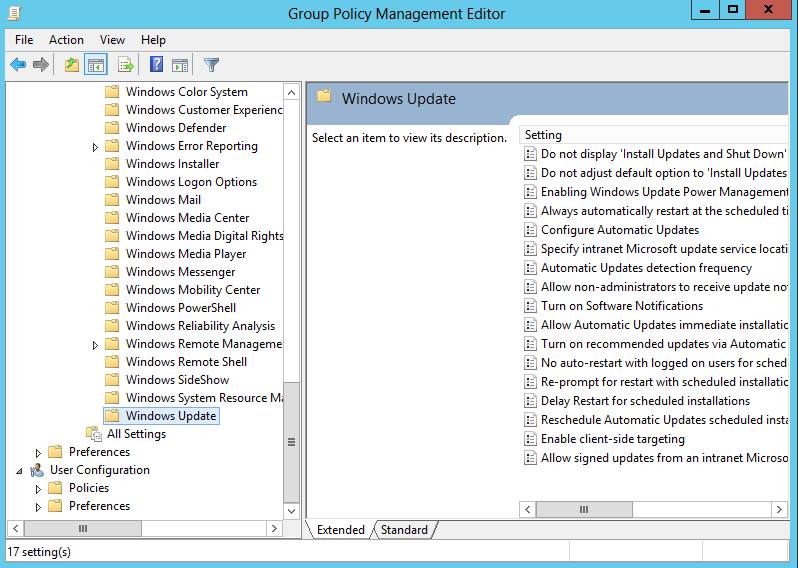
4. Double click on “Configure Automatic Updates” select “Enabled” then OK
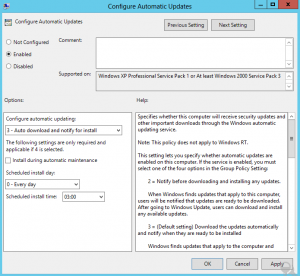
5. Double click on “Specify intranet Microsoft update service location” specify the server name in both boxes then OK
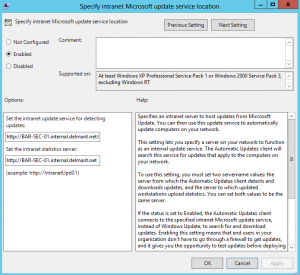
6. Workstation and server can take some time to be shown in the WSUS console so its a good idea to approve the updates before setting this group policy
Watch Video on how to configure group policy for WSUS

