1. Log into your AWServer panel account

2. Click Mailboxes under the mail management section
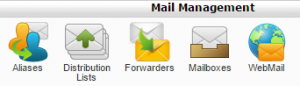
3. Under create new mailbox enter the desired e-mail address, select the domain from the drop down menu and give the account a password
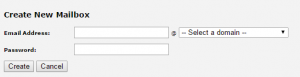
4. Once done click create

