Why would you want to add a user to a Security Group?
Security Groups are used to give users access to files and resources.
Such as :
- Workstations
- Network drives
- Printers
- Phones
- And more
So if you want to learn how to add a user to a Security Group follow the easy steps below!
1. Log on the the Server 2012 server that is the Domain Controller for your network
2. On the metro interface open double click on Active Directory Users and Computers
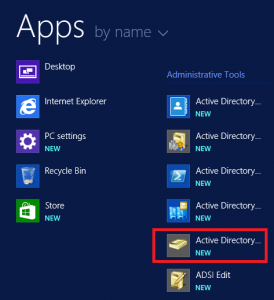
3. On Active Directory Users and Computers screen expand the current domain name
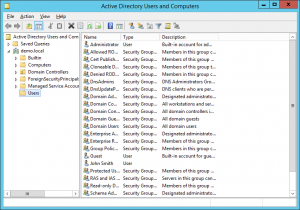
4. Locate the Organizational Unit that has the user account that you wish to add to another Security Group
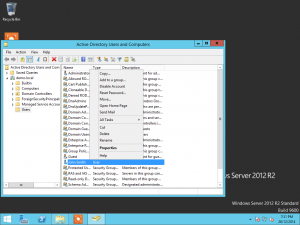
5. When you have found the User Account that you want right click the account and click “Add to a group”
6. If you know what the Security Group’s name is type it in the area given and click “Check Names” to verify
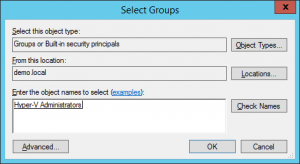
7. once the group has been verified click “OK” to add the user to the Security Group
8. If you added the user to the Security Group successfully you should get this screen at the end now click “OK” to go back to Active Directory Users and Computers
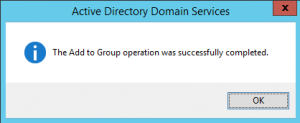
Watch Video on how to add a security group to a domain user in Server 2012 R2

